Passive learning involves receiving information without active engagement. B. Listen to lectures and watch videos. Active learning, on the other hand, requires learners to engage with the material, such as participating in discussions, problem-solving activities, or hands-on projects. The course materials can be said to have a good balance of opportunities for passive and active learning. Lectures and readings provide a solid knowledge base, while assignments and discussions allow students to actively engage with the material and apply what they have learned.
Compared to other courses, the balance between passive and active learning depends on the subject and the instructor’s teaching style. But in general, research shows that active learning is more effective at retaining information long-term and developing critical thinking skills. Therefore, courses that combine passive and active learning can provide students with a more balanced learning experience.
H5P is an interactive content authoring tool that allows users to create and share different types of interactive content such as quizzes, interactive videos, presentations, games, etc. We offer a wide range of activities that can be used in a variety of educational situations to improve student engagement and encourage active learning.
Which activities are most helpful in the classroom depends on the trainer and the specific needs of the subject. For example, if a teacher is teaching a language course, interactive videos and dialogue cards help practice speaking and listening skills. If the course focuses on history or geography, timeline and map activities help students visualize and understand historical or geographic events.
As for the activity that requires the most resources to create, it depends on the activity’s complexity and the author’s familiarity with her H5P authoring tools. Activities that involve creating custom graphics, animations, or complex interactions may require more time and expertise. However, H5P offers a user-friendly interface and various templates and examples to help creators create interactive content quickly and easily.
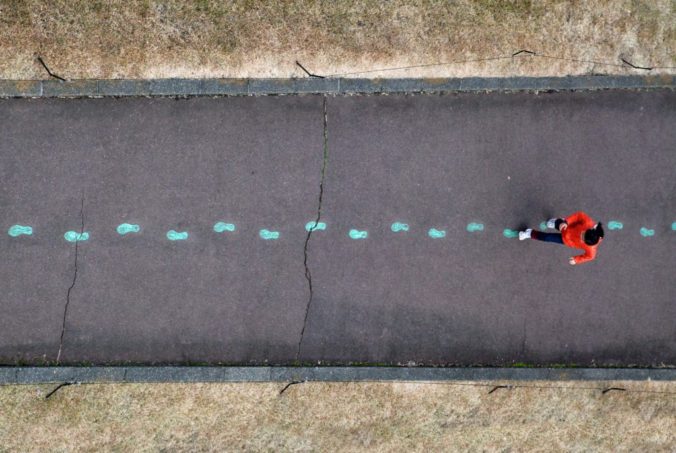
Recent Comments