The WAVE report on my blog posts initially confused me as I believed my posts were structured in a way that was easy for everyone to follow. However, after careful review, I was able to identify areas for improvement in terms of clarity and structure. For instance, I realized the importance of organizing reflection questions so that it is clear which is the question and which is the answer.
While reading about the best font for clearer reading, I found it interesting to learn that San Serif is recommended. However, I wonder which font people generally prefer for reading blog posts or in general.
I have had experience with text-to-speech technology before, but I only found it useful when it was first introduced as a feature on the iPhone/Macbook. Back then, my English skills were poor, so I studied English at school by reading audiobooks. Despite some difficulties, I found it helpful because I had good listening skills. When I started using the Read Aloud Chrome extension, I appreciated its accessibility and ease of use. However, the monotonous and difficult-to-hear voice was a drawback.
Thinking about accessibility, I realized that I can contribute to raising awareness of learning barriers by publishing my work, blogs, and websites. I also believe that media and multimedia are great resources in the learning environment. By incorporating different sources and interactive learning methods, post-secondary classes can be more engaging and better understood.
I have also been thinking about what inclusive learning means, and it goes beyond accommodating individuals with disabilities. It involves creating an environment where everyone feels welcome and valued, regardless of their background or circumstances. To achieve this, we need to identify and eliminate barriers that people may face and make changes to ensure that everyone can participate and learn effectively.
Small changes can make a significant difference in promoting inclusivity, such as making reading materials free and accessible in the library instead of requiring expensive textbooks. We need to reevaluate our approach to inclusive learning design and utilize digital technology and multimedia to create learning environments and materials that are accessible to everyone. By doing so, we can provide different ways for people to engage with the material and make learning more inclusive for all
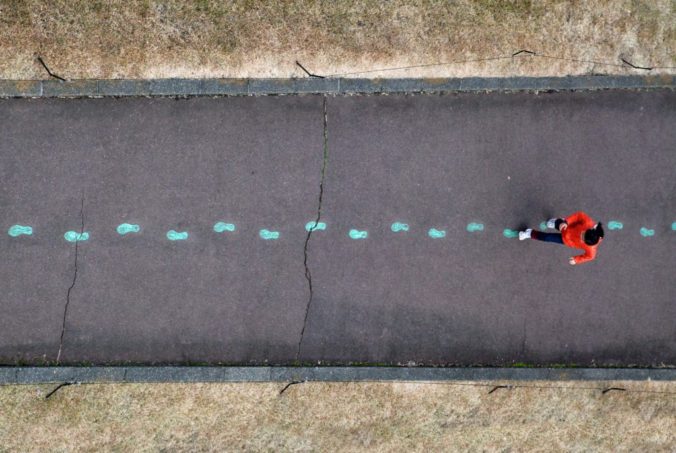
Recent Comments